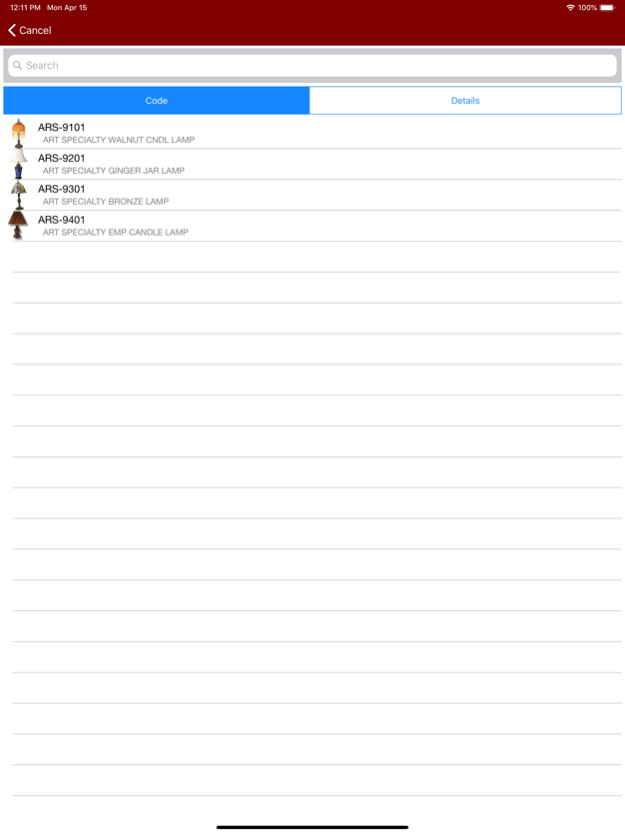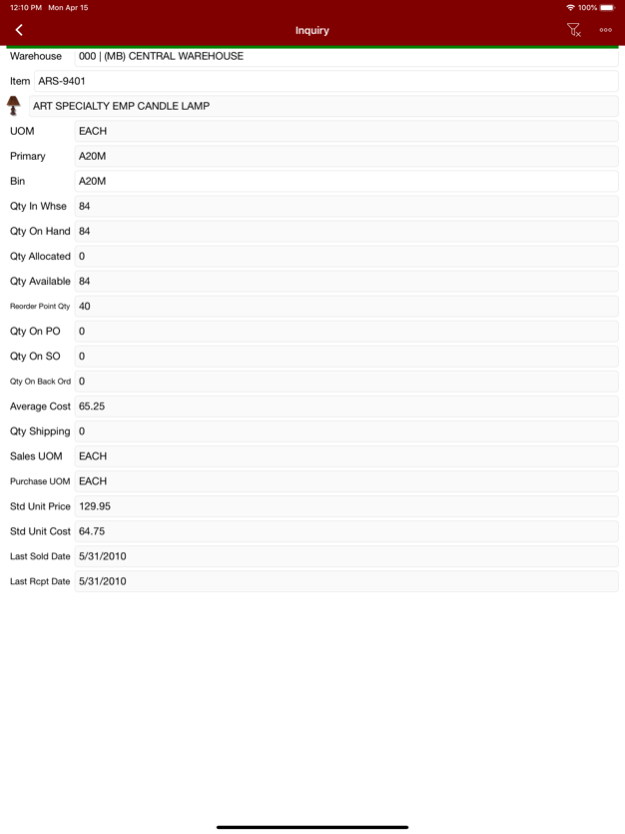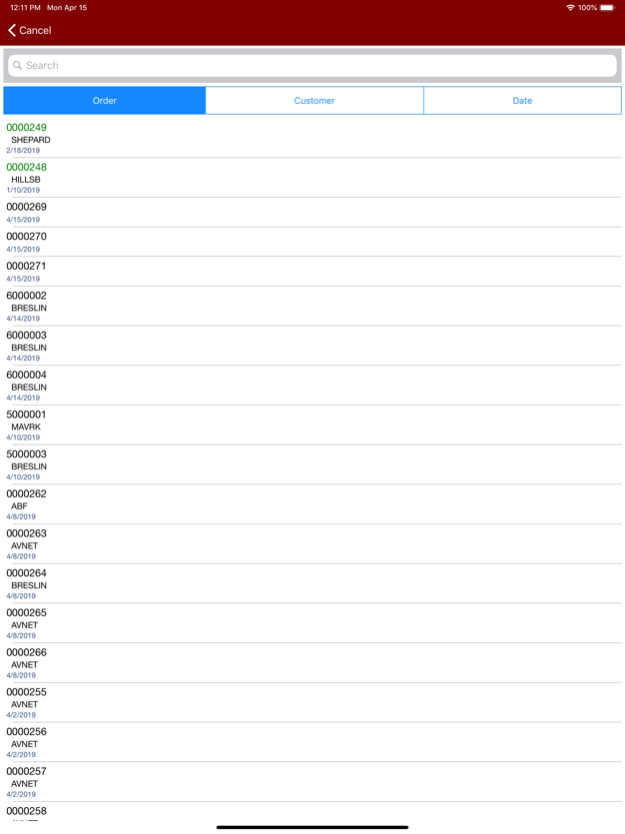Scanco Warehouse 100 23.12.22
Continue to app
Free Version
Publisher Description
Warehouse 100 is truly automation at its finest, giving you the most advanced technology on the market for Sage 100. The application has seamless Sage 100 integration in a native iOS environment to help with all barcode scanning for your distribution needs. Warehouse 100 will allow your users to master your distribution process with any iOS device allowing for speed,efficiency, and control for your warehouse operation. Hardware profiles are included in the application and require mere minutes to configure to allow barcode scanning. Warehouse 100 is designed around the user experience with a visually appealing interface that takes minutes to train your users.
Application Highlights:
Purchase Order Receiving
Sales Order Shipping
Item Inquiry
Multi-Bin Functionality
Capture Alias Item Numbers
Track Inventory Transfers
Physical and Cycle Counts
Inventory Issues with Job Cost
True plug and play compatibility with barcode scanning attachments
Infinite Peripherals Linea Pro 4 Integration
Infinite Peripherals Linea Pro 5 Integration
Infinite Peripherals Linea Pro 6 Integration
Honeywell Captuvo SL-22 for iPod
Honeywell Captuvo SL-42 for iPhone 5/5s, 6/6s
Honeywell Captuvo SL62 for iPad mini
System Requirements: Windows 2008 Server & R2
Sage 100 4.5 or Higher, Apple iOS 7.1 or higher
Jan 2, 2024
Version 23.12.22
23.12.01.1 BUG: Order Picking - stop at staging bin when prefilled by profile
23.11.30.1 BUG: Job Issues-GL Cost Code in Job Issues not defaulting to setting in profile
23.11.22.1 BUG: On-Hold bin- WHS 100 app- not recognizing Multiple Lots
23.11.20.1 BUG: Ship Picked is not passing the Profile option to ship KIT parent Complete.
23.11.15.2 BUG: Warehouses still show as MultiBin enabled if ONLY IM_140MB_MultiBinOptions.BinOn = 'N' and not IM_140MB_WhseProdLine.DisableMultiBin='Y'
23.11.14.1 BUG: BOM Component Lookup Query incorrect.
23.11.08.1 BUG: Warehouse Transfers is improperly reading IM transaction log for pending transfers in MB warehouse
23.11.06.2 BUG: Native Settings screen is not showing all of the option switches (i.e. BT Scanner Attached, Audio Clue, etc)
23.10.31.1 BUG: Item Inquiry - Bin Prompt
23.10.20.2 BUG: Physical Count By Bin: Switching from loose items to pallets and then back to loose items puts them under a pallet
23.10.20.1 process="">
23.10.17.1 BUG: Lookup Assigned order (Invoicing) only returns all orders if none are assigned to the user
23.10.13.1 BUG: Item Lookup with lowercase text in the filter fails to show results
23.10.13.1 BUG: Region Picking- Issues
23.10.13.1 BUG: Improve Preload and Unload app to improve customer experience
23.10.13.0 BUG: Physical Count Freeze File Not Required
23.10.11.1 BUG: Container Receiving in WHSE100 doesn't change the Bin Location
23.10.10.1 BUG: Lot quantity Transfer
23.09.28.2 BUG: BOI update for Freezing Pallet
23.09.26.1 BUG: WHS 100 Transfers Does Not Properly set Exclude Negative QOH flag to TRUE
23.09.21.1 BUG: Container Receiving - Vendor Lot is not reset between items/containers
23.09.08.1 BUG: Item Filter - MS SQL doesn't understand the {f UCASE() } function
23.08.31.1 BUG: PO Receiving - SCAN EACH sends in a zero
23.08.09.1 BUG: BOM Revision Lookup fails to show the available Revisions because the selected text '000' is filtering the results
23.08.03.1 BUG: Query timeout looking up lot/serials
23.07.25.1 BUG: With Full Screen Width Prompts the cursor remains on the wrong side of the first character typed
23.07.14.2 BUG: Region Picking not properly finishing after region is done
23.06.26.1 BUG: WHS 100 App Crash After PO Deletion
23.06.09.2 BUG: MB Warehouse Flag is not getting updated to the app
23.05.5.2 BUG: Quick Picking allows double scanning at Serial prompt
23.05.30.1 BUG: Dashboard Assign Orders - Picking list omits partially picked orders
23.05.24.1 BUG: Print Prepare - Prompt substitution fields are covered by keyboard
23.05.02.3 BUG: Physical Count by Item- Item Description field is blank
23.04.21.1 BUG: Item Inquiry - Non-MB cannot change bin location
23.04.07.1 BUG: Limit Shipper ID to 3 characters
23.04.06.1 BUG: BOM - Bill Lot/Serial Expiration date is missing from the BC_Header.BillLotSerialExpirationDate field
23.03.24.1 BUG: Directed Shipping - random crashes on iOS after selecting bin sort order
23.03.09.2 BUG: Quick Picking writing the invoice number to BC_Header when MOD WH_INVOICE_EQUALS_SO is enabled
23.03.07.1 BUG: Invoicing - Kit Parent Distribution Issue
23.03.06.2 BUG: Quick Picking - bin validations are failing to be correct
About Scanco Warehouse 100
Scanco Warehouse 100 is a free app for iOS published in the Office Suites & Tools list of apps, part of Business.
The company that develops Scanco Warehouse 100 is Scanco Software LLC. The latest version released by its developer is 23.12.22.
To install Scanco Warehouse 100 on your iOS device, just click the green Continue To App button above to start the installation process. The app is listed on our website since 2024-01-02 and was downloaded 2 times. We have already checked if the download link is safe, however for your own protection we recommend that you scan the downloaded app with your antivirus. Your antivirus may detect the Scanco Warehouse 100 as malware if the download link is broken.
How to install Scanco Warehouse 100 on your iOS device:
- Click on the Continue To App button on our website. This will redirect you to the App Store.
- Once the Scanco Warehouse 100 is shown in the iTunes listing of your iOS device, you can start its download and installation. Tap on the GET button to the right of the app to start downloading it.
- If you are not logged-in the iOS appstore app, you'll be prompted for your your Apple ID and/or password.
- After Scanco Warehouse 100 is downloaded, you'll see an INSTALL button to the right. Tap on it to start the actual installation of the iOS app.
- Once installation is finished you can tap on the OPEN button to start it. Its icon will also be added to your device home screen.